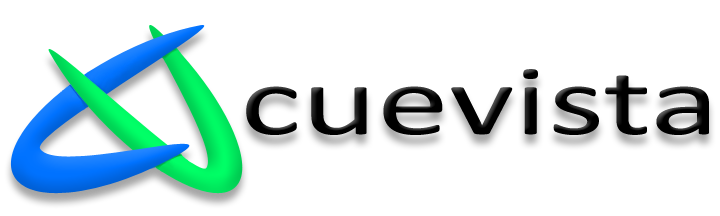Automation with Powershell

Get started with windows automation with these 5 helpful cmdlets for Powershell:
1. Get-Help – it allows a user to see what a specific cmdlet does.
2. Get-Command – this is very helpful when troubleshooting in a shell and searching modules.
3. Get-ChildItem – this cmdlet lists items inside of a folder.
4. Foreach-Object – is used to process objects through script block and/or calling a property or method directly.
5. Get-Member – this cmdlet displays the properties of a folder object.
By using PowerShell automation can be a few keystrokes away.